Access your device from any Web browser
From anywhere, via the Yaler relay.
Prerequisites
A device running a Web service. To set up your device, see getting started.
Accessing your device
- To access the Web service, visit the URL
http://RELAY_DOMAIN.try.yaler.io/ or https://RELAY_DOMAIN.try.yaler.io/ for TLS
e.g. for the relay domain gsiot-ffmq-ttd5 go tohttp://gsiot-ffmq-ttd5.try.yaler.io/ or https://gsiot-ffmq-ttd5.try.yaler.io/ for TLS - You should now see a Web page served by your device, e.g.
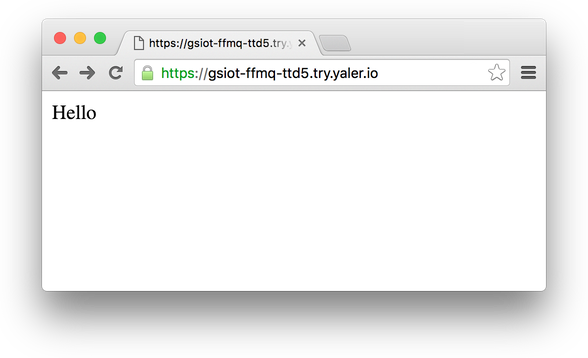
- Note that there might be a temporary redirect (307), e.g.
http://gsiot-ffmq-ttd5.try.yaler.io/ => http://gsiot-ffmq-ttd5.relay0-eu-west-1.yaler.io/
Make sure to bookmark the original link, not the redirect.
Troubleshooting
Browser specific error resolution for Chrome or Firefox or Internet Explorer (IE) or Safari.
| Chrome | ||
|---|---|---|
| Not found (404) | The Web service running on your embedded device could not find the requested Web page.
| |
| (Blank page, 504) | The Yaler relay could not find a device ready to handle your request.
| |
| Oops! Google Chrome could not find RELAY_DOMAIN.try.yaler.io | The Yaler relay might be down.
| |
| Unable to connect to the Internet | Your client might be offline.
| |
| Firefox | |
|---|---|
| Not found (404) | The Web service running on your embedded device could not find the requested Web page.
|
| (Blank page, 504) | The Yaler relay could not find a device ready to handle your request.
|
| Server not found | The Yaler relay might be down.
|
Your client might be offline.
| |
| Internet Explorer (IE) | |
|---|---|
| Not found (404) | The Web service running on your embedded device could not find the requested Web page.
|
| (Blank page, 504) | The Yaler relay could not find a device ready to handle your request.
|
| This page can't be displayed | The Yaler relay might be down.
|
Your client might be offline.
| |
| Safari | |
|---|---|
| Not found (404) | The Web service running on your embedded device could not find the requested Web page.
|
| (Blank page, 504) | The Yaler relay could not find a device ready to handle your request.
|
| Safari can't find the server | The Yaler relay might be down.
|
| You are not connected to the Internet | Your client might be offline.
|
 This work by Yaler GmbH is licensed under a Creative Commons Attribution-ShareAlike 4.0 International License.
This work by Yaler GmbH is licensed under a Creative Commons Attribution-ShareAlike 4.0 International License.